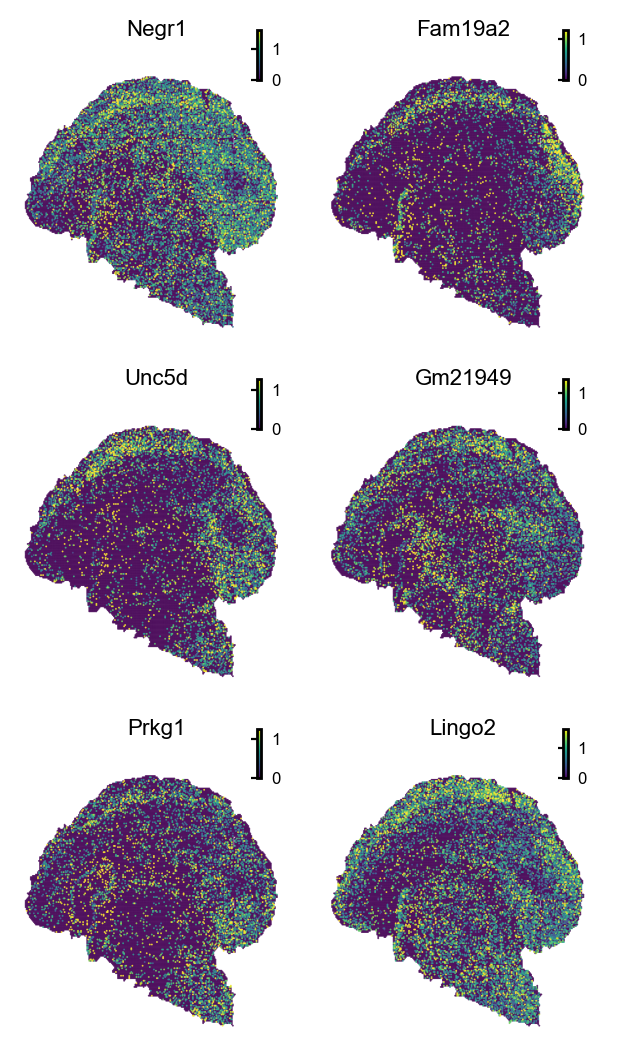Note
This page was generated from
6_layer_column_digitization.ipynb.
Interactive online version:
.
Some tutorial content may look better in light mode.
6.Layer & column digitization#
This notebook demonstrates how to divide a predefined spatial area into layers and columns.
Packages#
[1]:
import spateo as st
import dynamo as dyn
import numpy as np
import plotly.express as px
st.configuration.set_pub_style_mpltex()
%matplotlib inline
2022-11-13 22:52:29.181679: I tensorflow/core/util/util.cc:169] oneDNN custom operations are on. You may see slightly different numerical results due to floating-point round-off errors from different computation orders. To turn them off, set the environment variable `TF_ENABLE_ONEDNN_OPTS=0`.
network.py (36): The next major release of pysal/spaghetti (2.0.0) will drop support for all ``libpysal.cg`` geometries. This change is a first step in refactoring ``spaghetti`` that is expected to result in dramatically reduced runtimes for network instantiation and operations. Users currently requiring network and point pattern input as ``libpysal.cg`` geometries should prepare for this simply by converting to ``shapely`` geometries.
|-----> setting visualization default mode in dynamo. Your customized matplotlib settings might be overritten.
Data source#
bin60_clustered_h5ad: https://www.dropbox.com/s/wxgkim87uhpaz1c/mousebrain_bin60_clustered.h5ad?dl=0
bin30_h5ad: https://www.dropbox.com/s/tyvhndoyj8se5xt/mousebrain_bin30.h5ad?dl=0
[2]:
# Load annotated binning data
fname_bin60 = "mousebrain_bin60_clustered.h5ad"
adata_bin60 = st.sample_data.mousebrain(fname_bin60)
# Load higher resolution binning data (optional)
fname_bin30 = "mousebrain_bin30.h5ad"
adata_bin30 = st.sample_data.mousebrain(fname_bin30)
adata_bin60, adata_bin30
[2]:
(AnnData object with n_obs × n_vars = 7765 × 21667
obs: 'area', 'n_counts', 'Size_Factor', 'initial_cell_size', 'louvain', 'scc', 'scc_anno'
var: 'pass_basic_filter'
uns: '__type', 'louvain', 'louvain_colors', 'neighbors', 'pp', 'scc', 'scc_anno_colors', 'scc_colors', 'spatial', 'spatial_neighbors'
obsm: 'X_pca', 'X_spatial', 'bbox', 'contour', 'spatial'
layers: 'count', 'spliced', 'unspliced'
obsp: 'connectivities', 'distances', 'spatial_connectivities', 'spatial_distances',
AnnData object with n_obs × n_vars = 31040 × 25691
obs: 'area'
uns: '__type', 'pp', 'spatial'
obsm: 'X_spatial', 'bbox', 'contour', 'spatial'
layers: 'count', 'spliced', 'unspliced')
Data preparation#
[3]:
# Extract spatial domains from SCC clusters.
# Transfer domain annotation to higher resolution anndata object for better visualization (optional).
st.dd.set_domains(
adata_high_res=adata_bin30,
adata_low_res=adata_bin60,
bin_size_high=30,
bin_size_low=60,
cluster_key="scc_anno",
k_size=1.8,
min_area=16,
)
|-----> Generate the cluster label image with `gen_cluster_image`.
|-----> Set up the color for the clusters with the tab20 colormap.
|-----> Saving integer labels for clusters into adata.obs['cluster_img_label'].
|-----> Prepare a mask image and assign each pixel to the corresponding cluster id.
|-----> Iterate through each cluster and identify contours with `extract_cluster_contours`.
|-----> Get selected areas with label id(s): 13.
|-----> Close morphology of the area formed by cluster 13.
|-----> Remove small region(s).
|-----> Extract contours.
|-----> Get selected areas with label id(s): 7.
|-----> Close morphology of the area formed by cluster 7.
|-----> Remove small region(s).
|-----> Extract contours.
|-----> Get selected areas with label id(s): 5.
|-----> Close morphology of the area formed by cluster 5.
|-----> Remove small region(s).
|-----> Extract contours.
|-----> Get selected areas with label id(s): 1.
|-----> Close morphology of the area formed by cluster 1.
|-----> Remove small region(s).
|-----> Extract contours.
|-----> Get selected areas with label id(s): 12.
|-----> Close morphology of the area formed by cluster 12.
|-----> Remove small region(s).
|-----> Extract contours.
|-----> Get selected areas with label id(s): 9.
|-----> Close morphology of the area formed by cluster 9.
|-----> Remove small region(s).
|-----> Extract contours.
|-----> Get selected areas with label id(s): 6.
|-----> Close morphology of the area formed by cluster 6.
|-----> Remove small region(s).
|-----> Extract contours.
|-----> Get selected areas with label id(s): 8.
|-----> Close morphology of the area formed by cluster 8.
|-----> Remove small region(s).
|-----> Extract contours.
|-----> Get selected areas with label id(s): 10.
|-----> Close morphology of the area formed by cluster 10.
|-----> Remove small region(s).
|-----> Extract contours.
|-----> Get selected areas with label id(s): 17.
|-----> Close morphology of the area formed by cluster 17.
|-----> Remove small region(s).
|-----> Extract contours.
|-----> Get selected areas with label id(s): 3.
|-----> Close morphology of the area formed by cluster 3.
|-----> Remove small region(s).
|-----> Extract contours.
|-----> Get selected areas with label id(s): 15.
|-----> Close morphology of the area formed by cluster 15.
|-----> Remove small region(s).
|-----> Extract contours.
|-----> Get selected areas with label id(s): 11.
|-----> Close morphology of the area formed by cluster 11.
|-----> Remove small region(s).
|-----> Extract contours.
|-----> Get selected areas with label id(s): 14.
|-----> Close morphology of the area formed by cluster 14.
|-----> Remove small region(s).
|-----> Extract contours.
|-----> Get selected areas with label id(s): 4.
|-----> Close morphology of the area formed by cluster 4.
|-----> Remove small region(s).
|-----> Extract contours.
|-----> Get selected areas with label id(s): 2.
|-----> Close morphology of the area formed by cluster 2.
|-----> Remove small region(s).
|-----> Extract contours.
|-----> Get selected areas with label id(s): 16.
|-----> Close morphology of the area formed by cluster 16.
|-----> Remove small region(s).
|-----> Extract contours.
|-----> Get selected areas with label id(s): 18.
|-----> Close morphology of the area formed by cluster 18.
|-----> Remove small region(s).
|-----> Extract contours.
[4]:
# Visualize transfered spatial domain
st.pl.space(
adata_bin30,
color=['domain_scc_anno'],
show_legend="upper left",
figsize=(4, 3.5),
color_key_cmap="tab20",
)
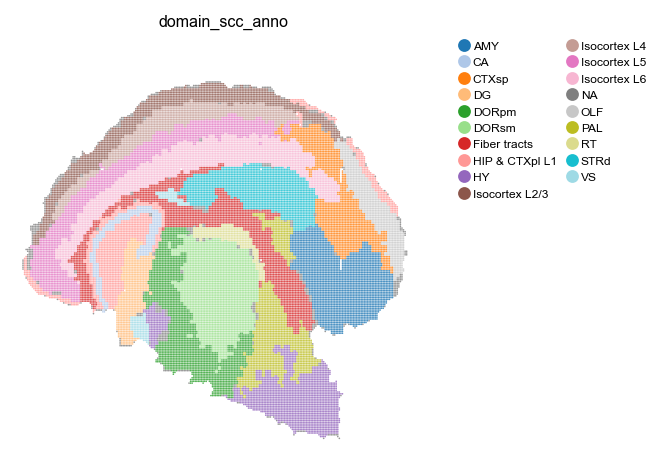
Extract region of interest#
[5]:
# Extract an area of interest
adata_bin30.obsm['spatial_bin30'] = adata_bin30.obsm['spatial']//30
cluster_label_image_lowres = st.dd.gen_cluster_image(adata_bin30, bin_size=1, spatial_key="spatial_bin30", cluster_key='domain_scc_anno', show=False)
cluster_label_list = np.unique(adata_bin30[adata_bin30.obs['domain_scc_anno'].isin(['Isocortex L4','Isocortex L5']), :].obs["cluster_img_label"])
contours, cluster_image_close, cluster_image_contour = st.dd.extract_cluster_contours(cluster_label_image_lowres, cluster_label_list, bin_size=1, k_size=6, show=False)
px.imshow(cluster_image_contour, width=500, height=500)
|-----> Set up the color for the clusters with the tab20 colormap.
|-----> Saving integer labels for clusters into adata.obs['cluster_img_label'].
|-----> Prepare a mask image and assign each pixel to the corresponding cluster id.
|-----> Get selected areas with label id(s): [11 12].
|-----> Close morphology of the area formed by cluster [11 12].
|-----> Remove small region(s).
|-----> Extract contours.
Digitize the region of interest#
[6]:
# User input to specify a gridding direction
pnt_xY = (82,35)
pnt_xy = (91,39)
pnt_Xy = (171,172)
pnt_XY = (182,181)
# Digitize the area of interest
st.dd.digitize(
adata=adata_bin30,
ctrs=contours,
ctr_idx=0,
pnt_xy=pnt_xy,
pnt_xY=pnt_xY,
pnt_Xy=pnt_Xy,
pnt_XY=pnt_XY,
spatial_key="spatial_bin30"
)
|-----> Initialize the field of the spatial domain of interests.
|-----> Prepare the isoline segments with either the highest/lower column or layer heat values.
|-----> Solve the layer heat equation on spatial domain with the iso-layer-line conditions.
|-----> Total iteration: 890
|-----> Saving layer heat values to digital_layer.
|-----> Solve the column heat equation on spatial domain with the iso-column-line conditions.
|-----> Total iteration: 924
|-----> Saving column heat values to digital_column.
[7]:
# Visualize digitized layers and columns
st.pl.space(
adata_bin30,
color=['digital_layer', 'digital_column'],
ncols=2,
pointsize=0.1,
show_legend="upper left",
figsize=(4, 3.5),
color_key_cmap = "tab20",
)
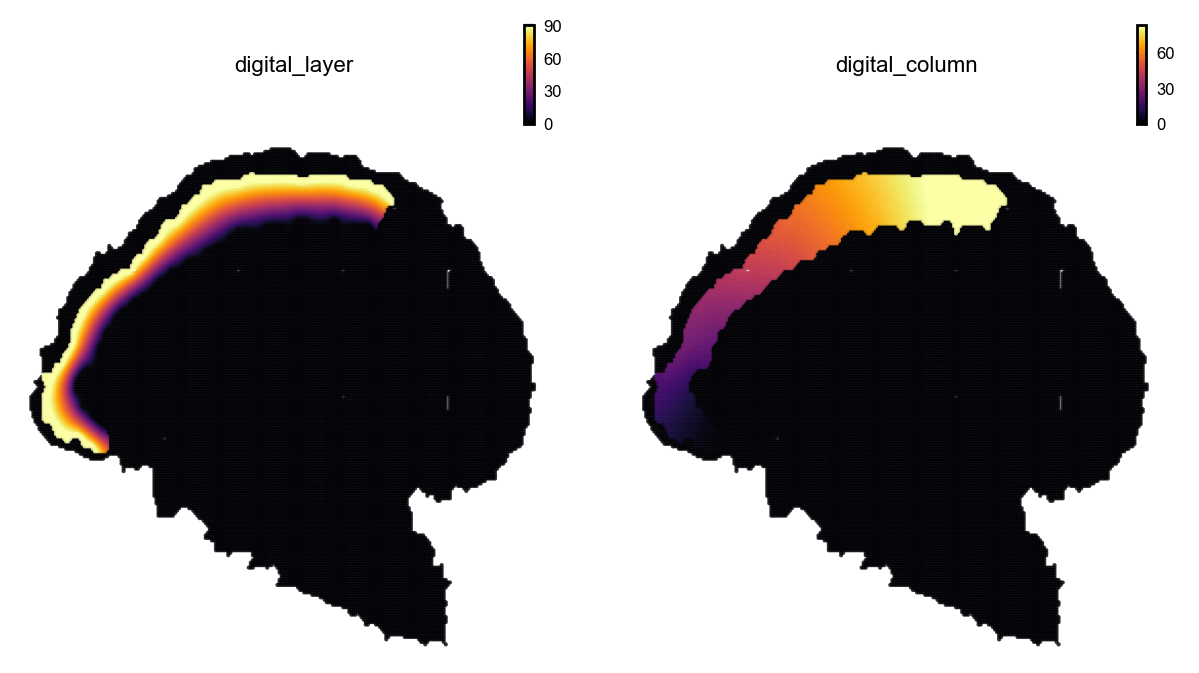
Identify variable genes along digitized columns with GLM#
[8]:
# Bin the digitized columns into larger columns
adata_bin30_l4l5 = adata_bin30[adata_bin30.obs['digital_column']!=0].copy()
adata_bin30_l4l5.obs['binned_column'] = adata_bin30_l4l5.obs['digital_column']//4
# Filter out low expressed genes and calculate GLM regression for each gene
st.pp.filter.filter_genes(adata_bin30_l4l5, min_cells=adata_bin30_l4l5.n_obs*0.05, inplace=True)
dyn.pp.normalize_cell_expr_by_size_factors(adata_bin30_l4l5)
dyn.tl.glm_degs(adata_bin30_l4l5,fullModelFormulaStr='~binned_column')
|-----> rounding expression data of layer: unspliced during size factor calculation
|-----> rounding expression data of layer: count during size factor calculation
|-----> rounding expression data of layer: spliced during size factor calculation
|-----> rounding expression data of layer: X during size factor calculation
|-----> size factor normalize following layers: ['unspliced', 'count', 'X', 'spliced']
|-----> applying None to layer<unspliced>
|-----> <insert> X_unspliced to obsm in AnnData Object.
|-----> <insert> pp.norm_method to uns in AnnData Object.
|-----? `total_szfactor` is not `None` and it is not in adata object.
|-----> applying None to layer<count>
|-----> <insert> X_count to obsm in AnnData Object.
|-----> <insert> pp.norm_method to uns in AnnData Object.
|-----> applying <ufunc 'log1p'> to layer<X>
|-----> set adata <X> to normalized data.
|-----> <insert> pp.norm_method to uns in AnnData Object.
|-----> applying None to layer<spliced>
|-----> <insert> X_spliced to obsm in AnnData Object.
|-----> <insert> pp.norm_method to uns in AnnData Object.
Detecting time dependent genes via Generalized Additive Models (GAMs): 1512it [00:16, 90.42it/s]
[9]:
# Create result dataframe
df = adata_bin30_l4l5.uns['glm_degs'].copy()
df = df.sort_values('pval',ascending=True)
df['pos_rate'] = 0.0
for i in df.index.to_list():
df['pos_rate'][i] = np.sum(adata_bin30_l4l5[:,i].X.A != 0) / len(adata_bin30_l4l5[:,i].X.A)
df['gene'] = df.index.to_list()
df['pval'] = df['pval'].astype(np.float32)
df.loc[np.logical_and(df['pval']<0.05, df['pos_rate']>0.2),:].head(10)
[9]:
| status | family | pval | qval | pos_rate | gene | |
|---|---|---|---|---|---|---|
| Negr1 | ok | NB2 | 3.871612e-32 | 0.0 | 0.434692 | Negr1 |
| Fam19a2 | ok | NB2 | 1.047477e-23 | 0.0 | 0.226954 | Fam19a2 |
| Unc5d | ok | NB2 | 1.268598e-19 | 0.0 | 0.274734 | Unc5d |
| Gm21949 | ok | NB2 | 6.985123e-16 | 0.0 | 0.288237 | Gm21949 |
| Prkg1 | ok | NB2 | 4.592912e-15 | 0.0 | 0.202285 | Prkg1 |
| Lingo2 | ok | NB2 | 6.843934e-15 | 0.0 | 0.429499 | Lingo2 |
| Gm28928 | ok | NB2 | 5.692349e-11 | 0.0 | 0.411062 | Gm28928 |
| Rims1 | ok | NB2 | 1.241717e-10 | 0.0 | 0.379901 | Rims1 |
| Nrg1 | ok | NB2 | 1.864342e-10 | 0.0 | 0.548169 | Nrg1 |
| Erc2 | ok | NB2 | 2.929165e-10 | 0.0 | 0.387432 | Erc2 |
[10]:
# Visualize column-variable genes
adata_bin30.X = adata_bin30.layers['count'].copy()
dyn.pp.normalize_cell_expr_by_size_factors(adata_bin30)
st.pl.space(
adata_bin30,
genes=df.loc[np.logical_and(df['pval']<0.05, df['pos_rate']>0.2),:].index.to_list()[0:6],
ncols=2,
pointsize=0.02,
figsize=(2, 2),
cmap="viridis",
show_legend="upper left",
save_show_or_return='show', save_kwargs={"path":"./figures/EX_glm_deg", "ext":"pdf", "dpi":800})
|-----> rounding expression data of layer: unspliced during size factor calculation
|-----> rounding expression data of layer: count during size factor calculation
|-----> rounding expression data of layer: spliced during size factor calculation
|-----> rounding expression data of layer: X during size factor calculation
|-----> size factor normalize following layers: ['unspliced', 'count', 'X', 'spliced']
|-----> applying None to layer<unspliced>
|-----> <insert> X_unspliced to obsm in AnnData Object.
|-----> <insert> pp.norm_method to uns in AnnData Object.
|-----? `total_szfactor` is not `None` and it is not in adata object.
|-----> applying None to layer<count>
|-----> <insert> X_count to obsm in AnnData Object.
|-----> <insert> pp.norm_method to uns in AnnData Object.
|-----> applying <ufunc 'log1p'> to layer<X>
|-----> set adata <X> to normalized data.
|-----> <insert> pp.norm_method to uns in AnnData Object.
|-----> applying None to layer<spliced>
|-----> <insert> X_spliced to obsm in AnnData Object.
|-----> <insert> pp.norm_method to uns in AnnData Object.